Protocol¶
Blue Dot uses a client/server model. The BlueDot class starts a
Bluetooth server, the Blue Dot application connects as a client.
The detail below can be used to create new applications (clients); if you do please send a pull request :)
Bluetooth¶
Communication over Bluetooth is made using a RFCOMM serial port profile using UUID “00001101-0000-1000-8000-00805f9b34fb”.
Specification¶
The transmission of data from client to server or server to client is a simple stream no acknowledgements or data is sent in response to commands.
All messages between conform to the same format:
[operation],[params],[*]\n
Messages are sent as utf-8 encoded strings.
\n represents the new-line character.
The following operations are used to communicate between client and server.
| Operations | Message format | Direction |
|---|---|---|
| Button released | 0,[col],[row],[x],[y]\n |
Client > Server |
| Button pressed | 1,[col],[row],[x],[y]\n |
Client > Server |
| Button moved | 2,[col],[row],[x],[y]\n |
Client > Server |
| Protocol check | 3,[protocol version],[client name]\n |
Client > Server |
| Set config | 4,[color],[square],[border],[visible],[cols],[rows]\n |
Server > Client |
| Set button config | 5,[color],[square],[border],[visible],[col],[row]\n |
Server > Client |
Messages are constructed using the following parameters.
| Parameter | Description |
|---|---|
| cols | The number of columns in the matrix of buttons |
| rows | The number of rows in the matrix of buttons |
| col | The column position of the button (0 is top) |
| row | The row position of the button (0 is left) |
| x | Horizontal position between -1 and +1, with 0 being the centre and +1 being the right radius of the button. |
| y | Vertical position between -1 and +1, with 0 being the centre and +1 being the top radius of the button. |
| protocol version | The version of protocol the client supports. |
| client name | The name of the client e.g. “Android Blue Dot App” |
| color | A hex value in the format #rrggbbaa representing red, green, blue, alpha values. |
| square | 0 or 1, 1 if the dot should be a square. |
| border | 0 or 1, 1 if the dot should have a border. |
| visible | 0 or 1, 1 if the dot should be visible. |
Messages are sent when:
- A client connects
- When the setup (or appearance) of a button changes
- A button is released, pressed or moved
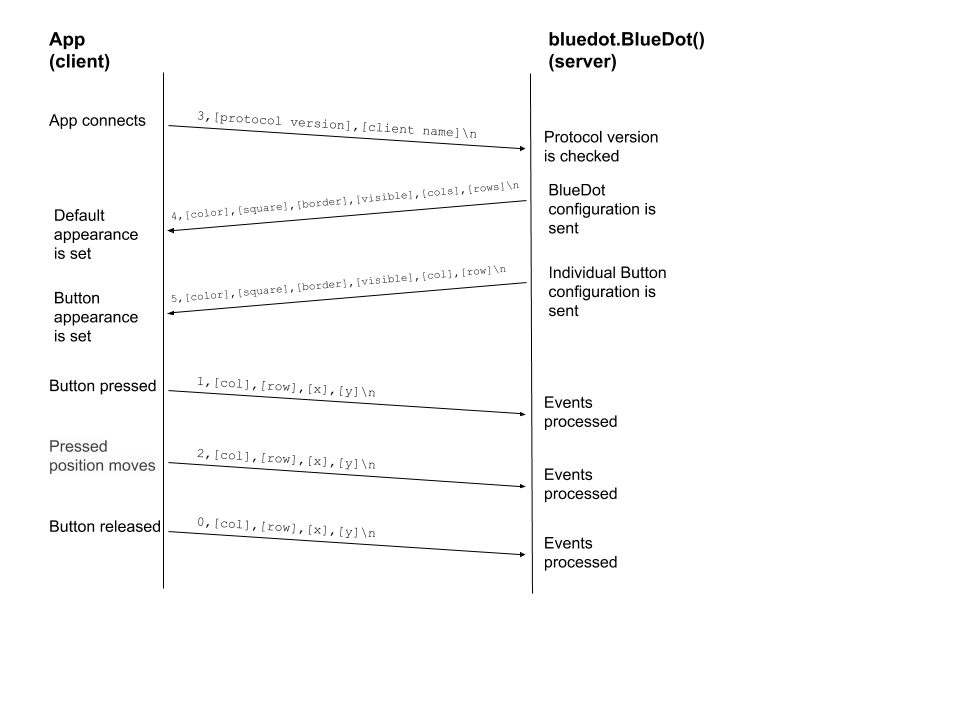
Example¶
When the Android client connects using protocol version 2:
3,2,Android Blue Dot app\n
The setup of the Blue Dot is sent to the client:
4,#0000ffff,0,0,1,1,2\n
If any buttons are different to the default, the configuration is sent:
5,#00ff0000,0,0,1,0,1\n
If the “first” button at position [0,0] is pressed at the top, the following message will be sent:
1,0,0,0.0,1.0\n
While the button is pressed (held down), the user moves their finger to the far right causing the following message to be sent:
2,0,0,1.0,0.0\n
The button is then released, resulting in the following message:
0,0,0,1.0,0.0\n
The color of the button is changed to “red” the server sends to the client:
5,#ff0000ff,0,0,1,0,0\n
Versions¶
- 0 - initial version
- 1 - introduction of operation 3, 4
- 2 - Blue Dot version 2, introduction of col, row for multiple buttons and operation 5